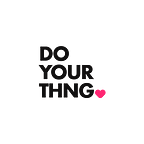5 Best Free Tools To Write Kicka$$ Social Media Captions
Writing captions for social media isn’t a cakewalk. Each of these platforms has its own rules regarding word limits, call-to-action-buttons, use of hashtags, and whatnot.
So, as an influencer, you face the challenge of being creative while following all these guidelines. And the easiest way to do this is by using caption writing tools for social media.
So, what are the best caption writing tools for social media?
The best app would be the one that not just improves your caption quality but also helps in increasing engagement. Here we are listing 5 such tools that every creator must use for writing killer captions.
#1. Grammarly
Grammarly, as the name suggests, is your friendly English teacher who points out the spelling and grammatical errors in your caption and suggests better alternatives.
It is an AI-based writing tool, available as a browser extension as well. So, there’s no need for you to go through the tedious back and forth of copy-pasting captions to a different place.
Grammarly gives recommendations while you are typing. Thus, you can correct errors while writing, which will save you the extra time you might otherwise have to put in to improve the caption.
The basic features of Grammarly are free to use. You can get an upgrade to tonality suggestions and better sentence framing by subscribing to its premium plan.
#2. WordCounter
Most social media platforms put a limit on how many characters you can type in a single post. Facebook and LinkedIn allow lengthy texts, whereas, you can only type up to 2200 characters in Instagram captions. Twitter allows even fewer words in a single tweet. Hence, it becomes important to be mindful of the text length while conceptualising a caption.
WordCounter calculates the words and characters while you are writing and helps keep caption length in check. It also keeps on auto-saving the content so that you don’t lose anything in case the window closes accidentally. In addition to this, it identifies grammatical errors and detects plagiarism, which further helps you improve the quality of your writing.
#3. Hemingway App
Slipping into the abyss of passive voice is very tempting, and most of us fall into this trap. If you belong to this category of writer too, then Hemingway is just the right app for you.
This powerful tool helps you stay active by identifying lengthy and complex sentences, as well as redundant adverbs and poor quality phrases. So if you are writing text-heavy captions or posting something on technical subjects, use Hemingway. It keeps the content precise and accurate.
#4. TrendMo
Writing sophisticated captions isn’t enough anymore. You need to find high-performing topics and keywords to attract more followers. TrendMo assists you with this via its Instagram Competitor Analysis and Content Optimization tools. These features analyse the top-performing posts of other creators and give you a deep insight into what’s working and what’s not.
That’s why TrendMo is commonly used by experienced creators who know the basics of writing but are struggling with the caption topics for social media. So if you want to drive engagement by taking inspiration from their high-performing posts, TrendMo will be the perfect tool for you.
#5. Cliche Finder
It is a well-known fact that too much slang kills the essence of a caption. Sure they work for smaller one or two-line descriptions but they make longer captions look unsophisticated. That’s why you need the Cliche Finder — a tool that finds overused or stale phrases in a piece of writing.
Cliche Finder is particularly useful for creators who are trying to target a niche audience that expands beyond a particular geographic territory. You can easily track repetitive phrases with this app and trim them down to improve the quality of your caption.
Summing up the best tools for writing social media captions
Caption writing is an integral part of being a social media influencer. But it doesn’t have to take up a lot of your time. With the use of the right social media caption writing app, you will be able to frame interesting and attractive captions in the blink of an eye.
And in case you are still not sure, check out our course on how to write captions people actually want to read! Or this blog on how to write engaging Instagram captions.